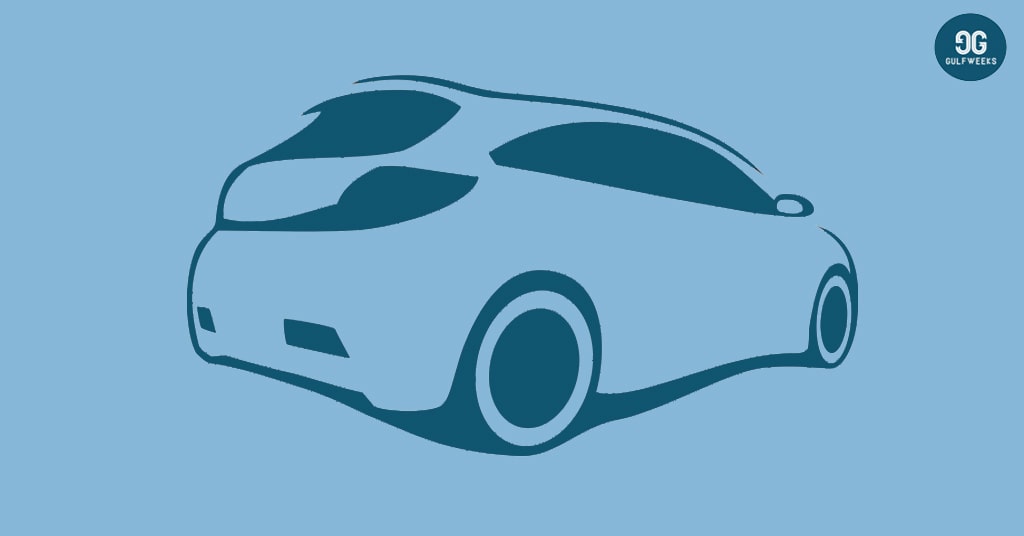If you are a car driver in UAE, you must have heard about of Salik Tag and the importance of it. A Salik tag is a sticker that contains an electronic chip that can be read by scanners at toll gates. It works in all weather conditions and at all speeds, allowing for accurate and dependable vehicle recognition. So, it is useful when you cross a toll gate in Dubai. However, the questions are:
- How to Activate Salik Tag?
- How to deactivate Salik tag online?
- How to cancel Salik account?
Table of Contents
How to purchase Salik Tag online
Before opening Salik Account, you will need to purchase Salik Tag. There are more then one to get one:
-
Purchase Tag Through Salik Official Website
The process is easy and you can finish it quickly without the need to leave your home.
Firstly, you should click on Purchase Salik Tag under Salik services.
Then you’ll be prompted to fill out the vehicle registration information, followed by the customer information.
Next, you will be sent a code to verify the OTP.
Finally, you must complete the shipping information, double-check the information, and make a payment. At the end, you will confirm the process.
If you ordered your tag online, it should arrive within 5 working days.
-
Purchase Tag from Selected Petrol Station and Authorized Banks
A Salik tag can also be purchased from Emarat, EPPCO/ ENOC, or ADNOC petrol stations. Or from Dubai Islamic Bank or Emirates NBD Bank.
You will receive an SMS confirmation of payment, as well as your balance, once you have purchased your tag.
The tag will be activated as soon as you receive this SMS.
When you receive your tag, follow the instructions to properly put it on your windshield.
Activate Salik Tag online
To activate a Salik Tag online, you’ll need the following:
- The number and key to your Salik Tag (if one exists) are printed on the back of your Salik Tag.
- C. Number – This number will be used for all Salik communication T.C. Number – (For UAE Registered Vehicles only) – You can find this information on your vehicle registration card.
- From Salik services, select Activate A Tag.
- Next, fill in all of the required information, such as registration, vehicle, and profile information.
- Check the information you’ve entered and then upload the papers.
- Now confirm and submit the form.
- You can also use the customer happiness center, Salik app, or call center to activate the tag.
How to deactivate Salik Tag online
You must deactivate your Salik tag immediately if it is sold, lost, or stolen, as you will be responsible for any tolls incurred by that tag.
You have the following options for deactivating your tag online:
- salik.gov.ae
- Smart Salik App
- Call the Salik customer-service,
or
- Pay a visit to the customer happiness centers in Dubai.
Once you sold your car, remember to notify Salik Customer Service of the sale of your vehicle so that your Salik account can be updated. They’ll leave your account open with the existing balance in case you decide to buy a new car.
To prevent getting charged for the new owner’s trips, remove the Salik tag.
How to cancel Salik account

If you wish to cancel your Salik account, deactivating your tag isn’t enough. Your account will be placed on hold for approximately three years. So, if you’re planning to leave the country, contact Salik Customer Service and request that your account be cancelled.
Whether you’re looking for instructions on how to deactivate Salik Tag online or how to cancel Salik account, we’ve got you covered. You’ve arrived to the right location. This article will provide you with all of the necessary information about Salik services.
Read also
- how to pay dubai police fines in installments
- How to check police case in UAE online
- How to check car accident history in UAE